
by Rob Newhouse
Analytics & Measurement Consultant
8 July 2010
As many will have heard, cool URLs don’t change, but in the course of the life-cycle of a typical website it invariably happens. And when it does, the only reasonable solution is to redirect users to the new location for content.
Best practice is to use a server-side 301 (permanent) redirect as this is the only reliable method that works for SEO – helping search engines update your URLs, but what happens if you use other methods? Does the same thing happen in all browsers?
This is particularly important for URLs that are entry points on your site, as without original referrer data, you cannot know the source of sales and conversions on your site. Anyway, on to the results.
| Redirect method | Browser | Result | Impact on analytics |
| Meta refresh – 0 | Firefox 3 | Blank referrer | Lost data |
| IE8 | Blank referrer | Lost data | |
| Opera 9 | Internal referrer | Lost data | |
| Javascript:location.href | Firefox 3 | Internal referrer | Lost data |
| IE8 | Blank referrer | Lost data | |
| Opera 9 | Internal referrer | Lost data | |
| Javascript:location.replace | Firefox 3 | Internal referrer | Lost data |
| IE8 | Blank referrer | Lost data | |
| Opera 9 | Internal referrer | Lost data | |
| Server-side 301 | Firefox 3 | Original referrer | |
| IE8 | Original referrer | ||
| Opera 9 | Original referrer | ||
| Server-side 302 | Firefox 3 | Original referrer | |
| IE8 | Original referrer | ||
| Opera 9 | Original referrer | ||
| Server-side 301 – chained | Firefox 3 | Original referrer | |
| IE8 | Original referrer | ||
| Opera 9 | Original referrer | ||
| Server-side 302 – chained | Firefox 3 | Original referrer | |
| IE8 | Original referrer | ||
| Opera 9 | Original referrer |
Conclusion
While there’s nothing too unexpected in the results, it’s clear that the only way to redirect visitors and have reliable web analytics data is to use a server-side redirect. No javascript or meta-based method works, in all cases resulting in an empty or internal referrer (which will misleadingly show up as bookmark/direct in most analytics packages). Interestingly, javascript and meta redirects can result in totally blank referrer data in some browsers.
Server-side methods worked across all major browser tested, and you can get away with chaining redirects together while still keeping the referrer data.
Get our news, insights & advice delivered to your inbox
Related articles

Introducing Search Generative Experience (SGE)
Google is shaking up the search landscape once again with its latest innovation: Search Generative Experience (SGE). But what exactly is SGE, and how will it impact your online presence?

3 Simple Ways to Improve Your Marketing and Grow Your Wealth Management Business
Understanding your clients or prospects is the first step to creating a successful marketing strategy. This is why we surveyed over 500 high-net-worth individuals (HNWIs), to understand the main influences of their investment research. From this, we identified the channels they are most influenced by, revealing how you can tailor your marketing to prospects based on their preferences.
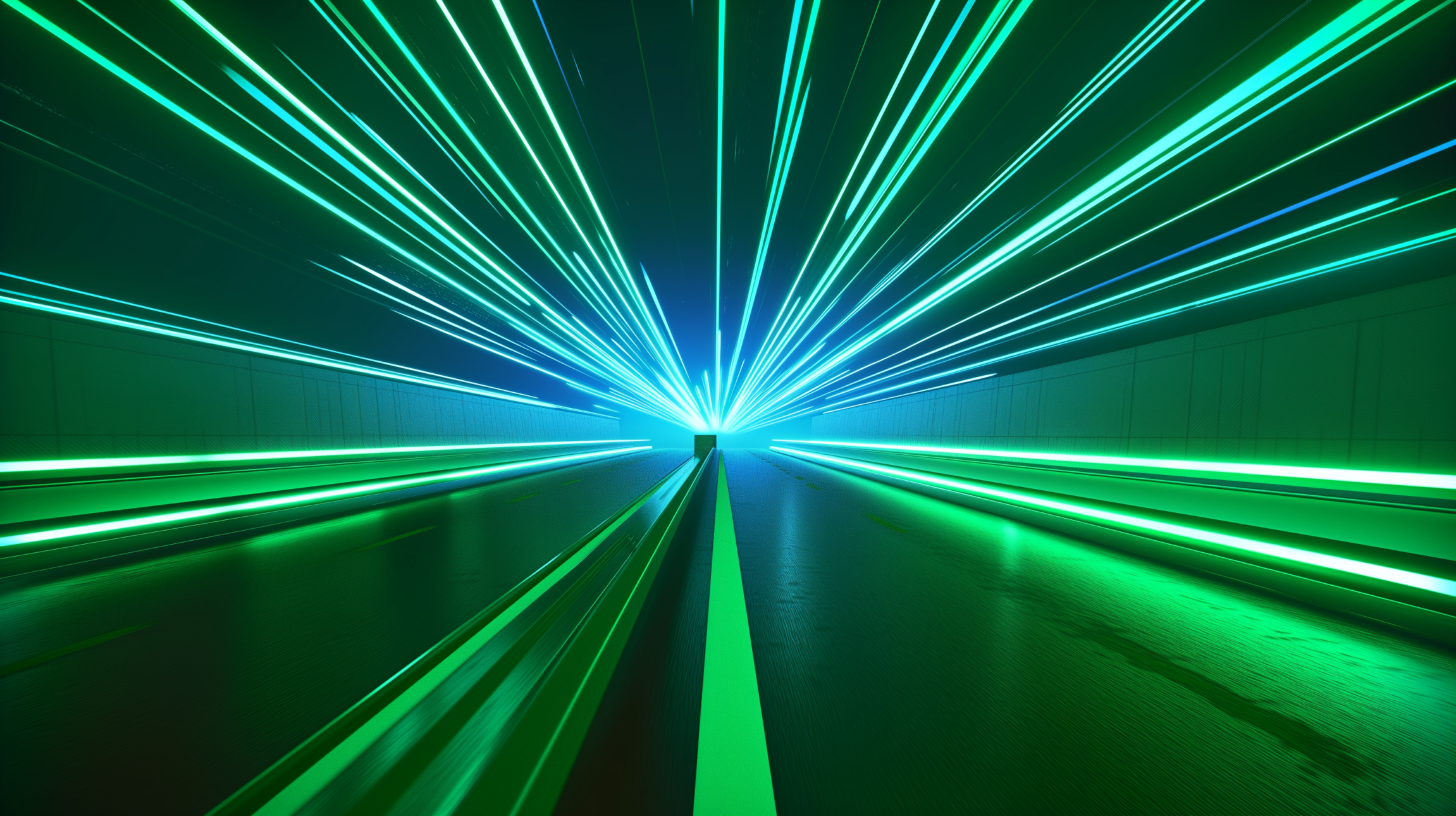
2024 vision: A look into this year’s game-changing marketing trends
Understanding your clients or prospects is the first step to creating a successful marketing strategy. This is why we surveyed over 500 high-net-worth individuals (HNWIs), to understand the main influences of their investment research. From this, we identified the channels they are most influenced by, revealing how you can tailor your marketing to prospects based on their preferences.
Contact us
Call us on 01525 715 520 or complete the form below, and one of the team will get back to you.
